
This design increased feature adoption from 2.2% per month to 3% per month.
Introducing the Android version of Tap to Pay on the GoDaddy mobile app.
Product Design Intern (me), Product Design Manager, Development team.
Understanding the problem, conducting the usability tests, designing the mocks, and the animations.



To enable GoDaddy merchants to take tap-to-payments on their Android phones.

QUICK INTRO
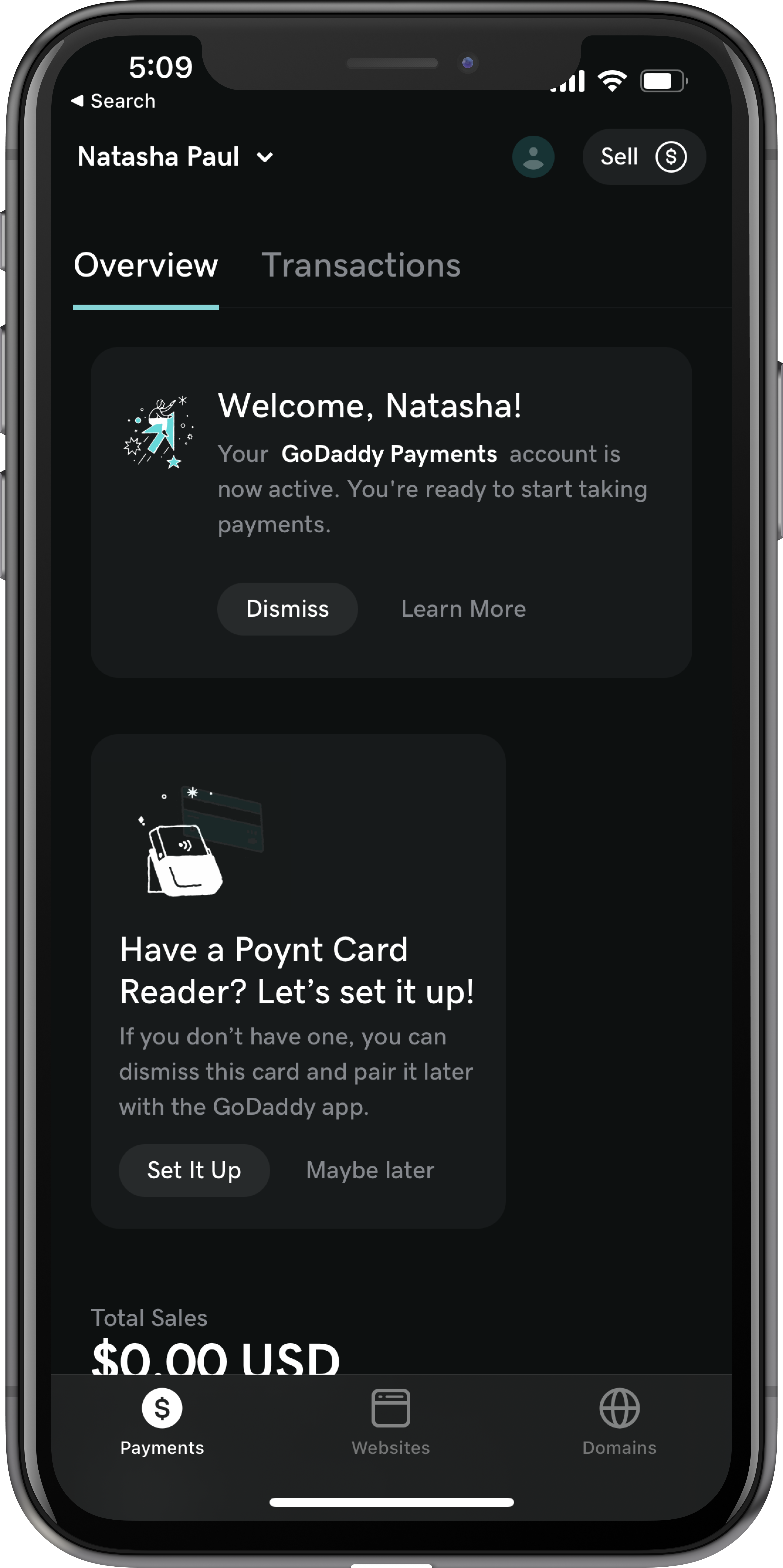
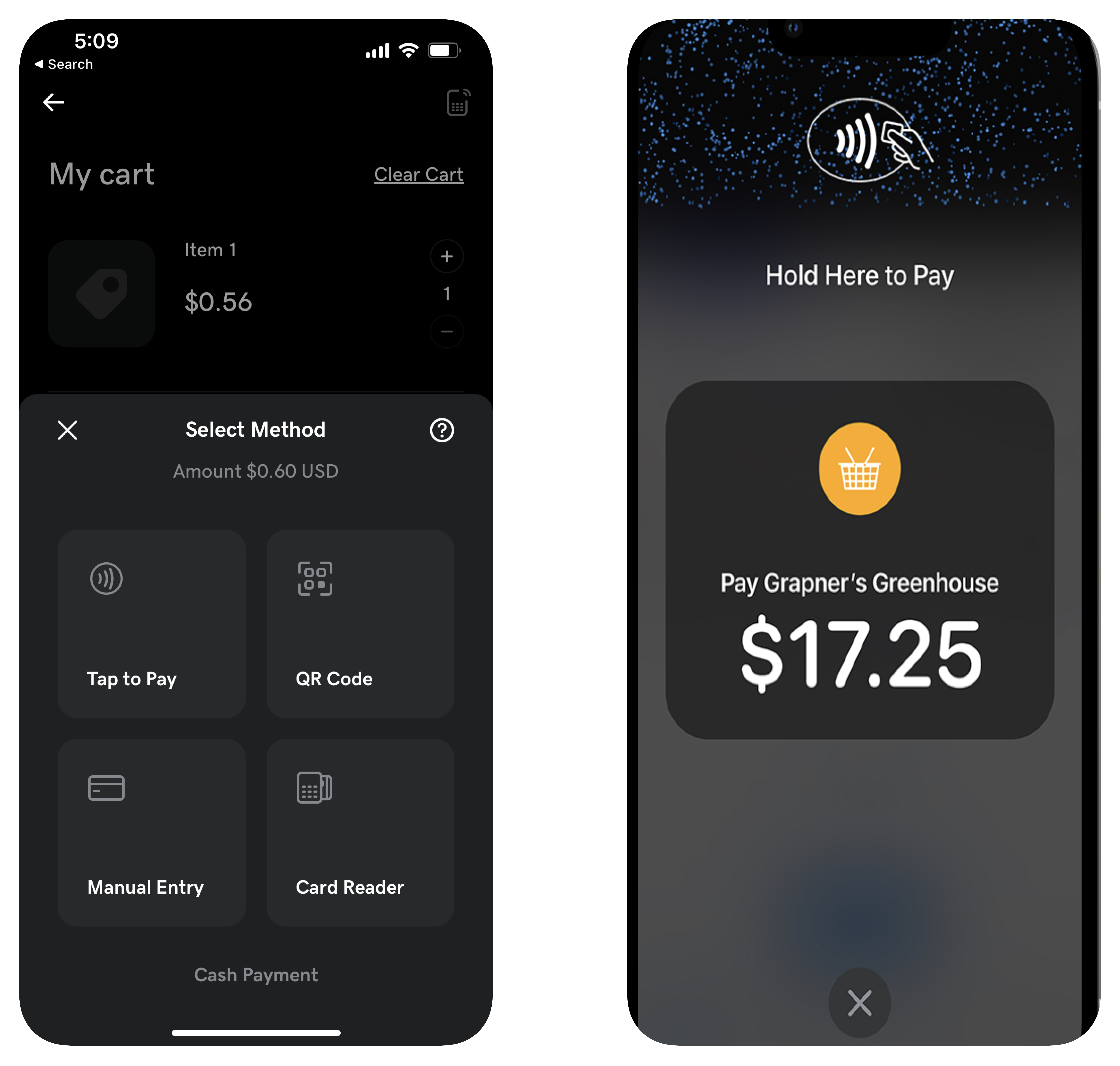
CREATING THE STEPS
In the flow where a customer is browsing a merchant's store in person, here's how it would play out in the real world:

Please note that the case study below has only been shown in part to comply with the company's NDA policy.
There are two personas in the App flow: The GoDaddy Merchant and the Customer.

TECHNICALITIES OF NFC
NFC technology enables contactless payments by allowing devices to communicate when they are in close proximity. In iPhones, the NFC reader is strategically placed at the top of the device to facilitate easy tap-to-pay transactions.
In the image below, the red rectangle displays where the NFC reader is located on an iPhone.

Android phones are built a little different though. Here's what we found:
Confusing for the users right? Which area of the phone would they have to tap to pay?
the research
“I'm assuming that I need to use the front of the phone to tap to pay. It's not very clear to me which part has the chip in it"
- GoDaddy Merchant
We thoroughly reviewed the Android documentation to pinpoint the location of NFC readers. Interestingly, each Android manufacturer provides specific details for their models.
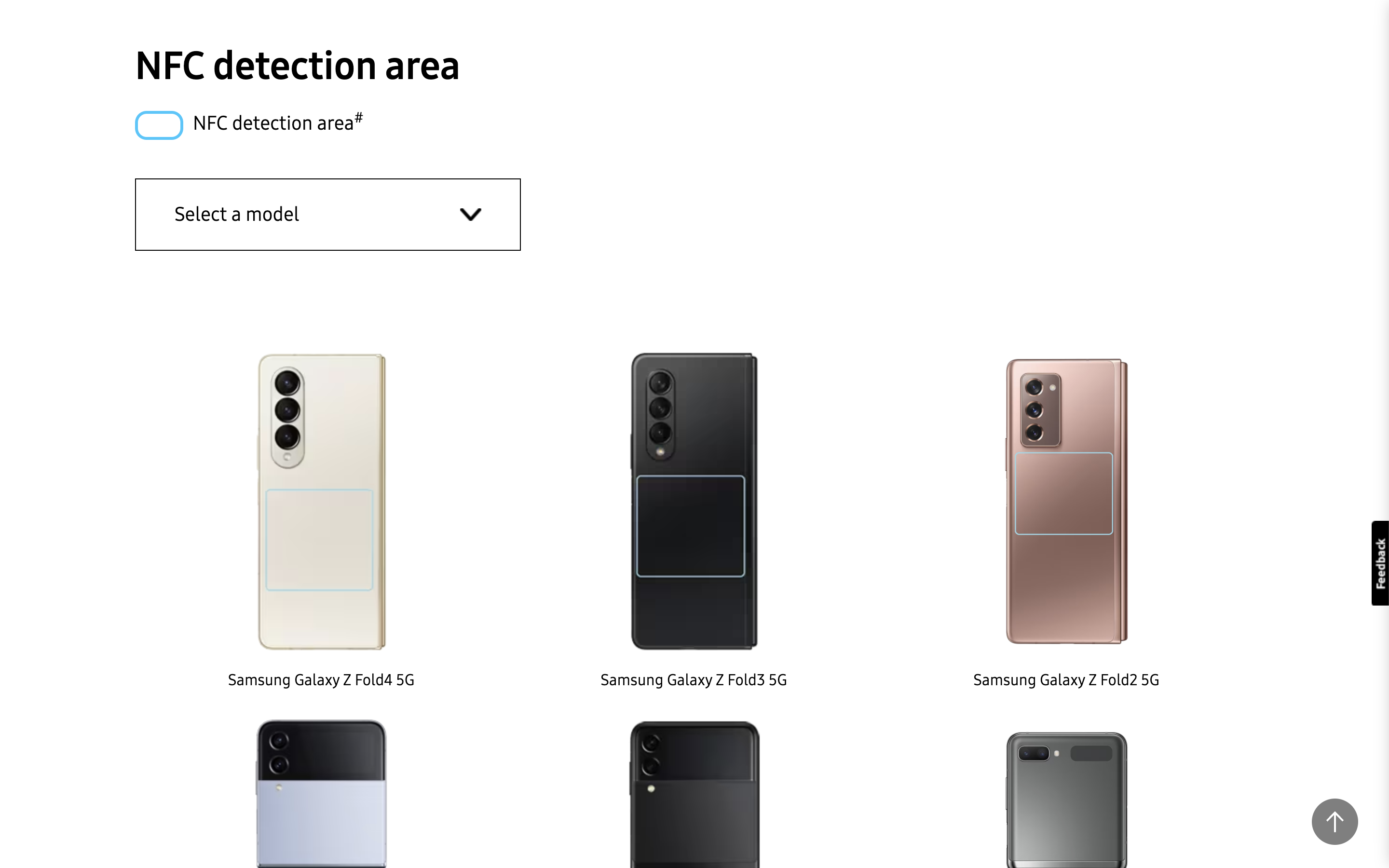
We also skimmed through what models our Android users were using the GoDaddy App on to get an idea of where the NFC reader could be located.
After cross-referencing this with other documentation on the internet we came to the conclusion:
1) Have a campaign or demo to show how Android users how to use the Tap to Pay feature when they open the app.
2) Have a test flow where merchants can test the feature before using it for an actual payment.
3) Make the actual tap to pay flow visually rich to inform users on how to use the Tap to Pay feature.
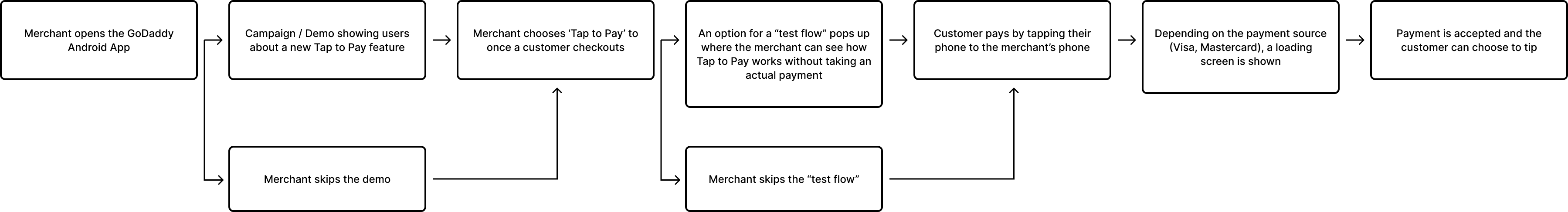
We had all these questions - where would we get answers?
Testing with our customers.
designing the mocks
When it came to designing the mocks - I used Material design guidelines and also the existing Android App as a base.
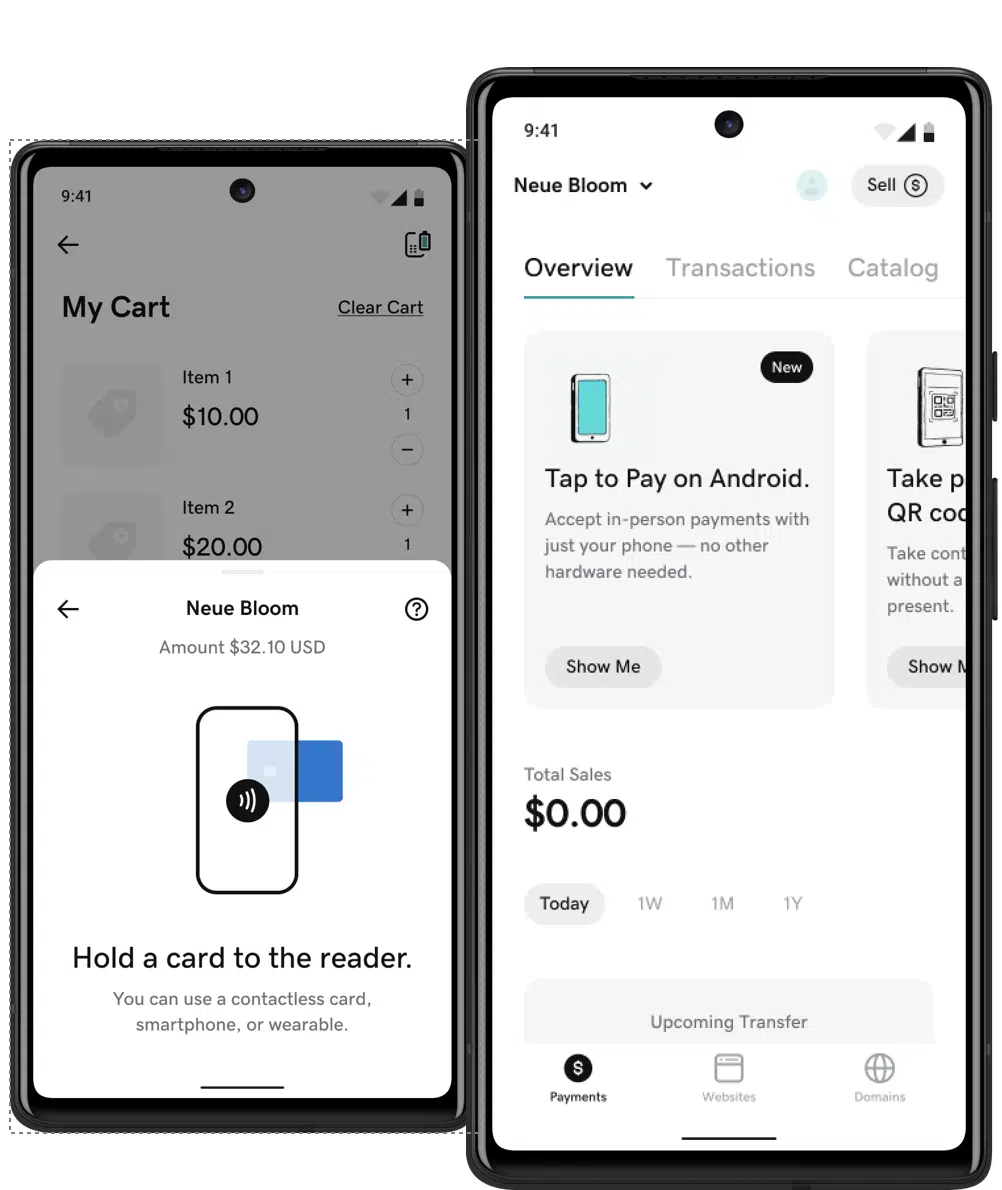
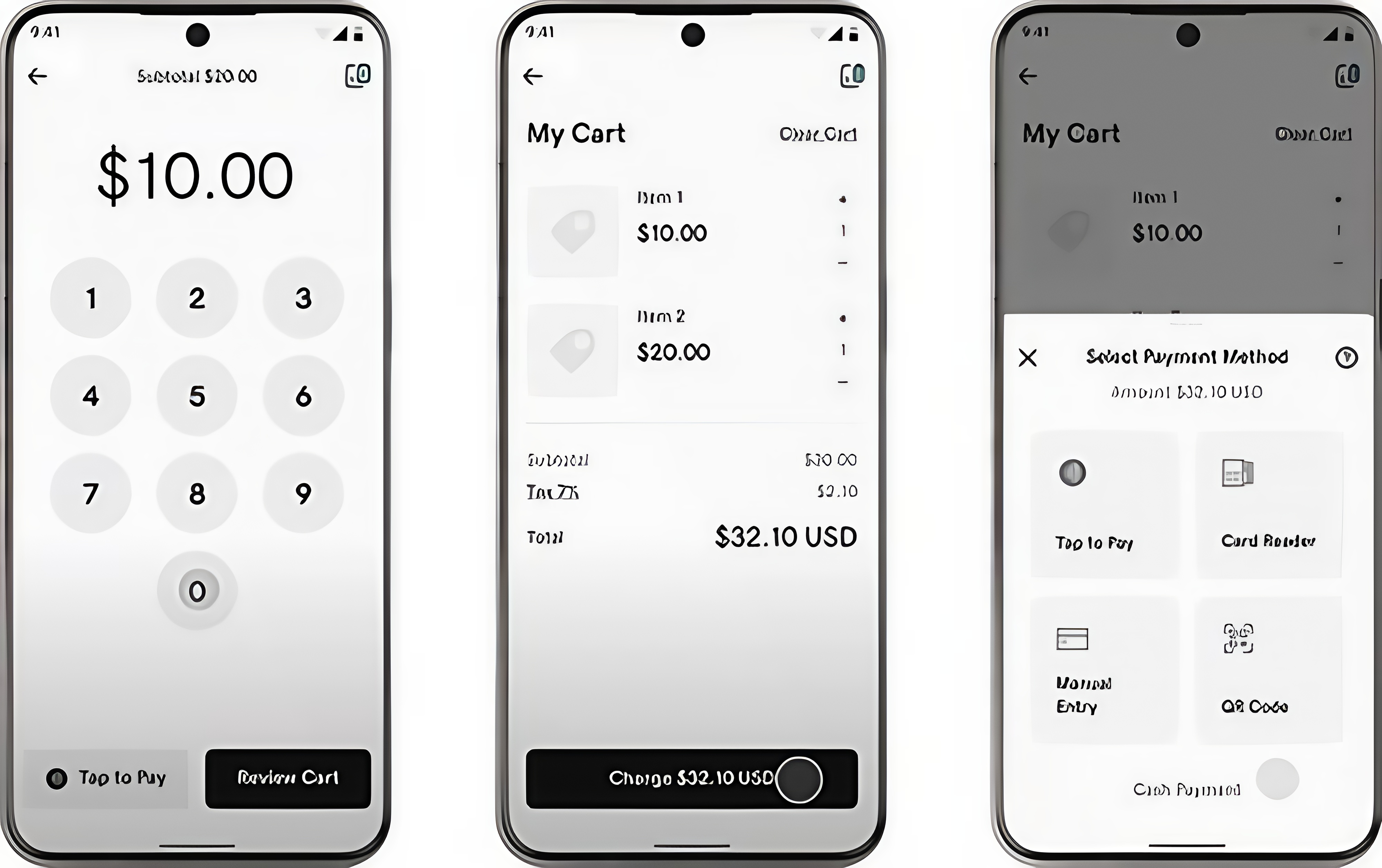
Here's the flow in action: